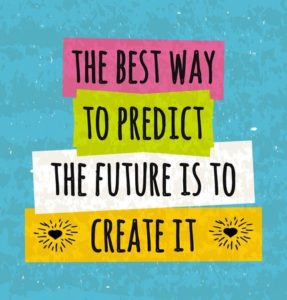By Jenna Rosdahl, HR Manager, Amick Brown
Do you ever feel like there are not enough hours in the day to get everything done? Well you’re not the only one. Many of us find ourselves wishing for a few extra hours at the end of the day to finish our work, run errands, spend quality time with friends or family, or just relax. Twenty-four hours never seems like enough time to get it all done. Don’t agonize over what has not been finished – make sure you have time for the fun things in your life too with these good tips!
- Get a Good Night’s Sleep
Let’s be real – there is now an entire industry and field of medicine dedicated to sleep studies and overcoming sleep deprivation. Getting a full seven to nine hours of sleep per night will improve your mood and help you conquer your day. When you feel well rested you have more energy to tackle everything you need to get done and stay focused throughout the day, THEN have motivation to add activities that feel like a bonus. Consider sleep a noncaffienated remedy for better performance of memory and energy. Throughout your day, you will be able to spend less time thinking of what you should be doing and more time completing tasks efficiently and effectively.
- The Early Bird gets the Worm
You know that saying, “the early bird gets the worm”. If you wake up two hours earlier than normal, you have two extra hours in your day to put towards doing what you think is most important to you. This extra time is YOURS. Do what makes you happy! If you are a night owl, you may find out it is better for you to stay up two hours later than normal, and accomplish a few tasks in the evening. If that is the case, take advantage of those few hours. All people are different. Some prefer waking up early and some prefer staying up later. Regardless, either will give you a few extra hours in the day to focus on what you want to get done – make it count for you on a personal level.
- Learn to say “No”
You are not Superman even though we sometimes wish we were. It is important to know that you can’t do it all and that is OK. You can try to do your best at accomplishing everything you are set out to do in a day, but cut yourself a little slack and say “no” when needed. If not, this will lead to you getting frustrated or being stressed. “No” is categorized as such a negative word, but it is not. It is better to give someone a realistic committment rather than promising something that you can’t get done. Manage your time by taking on tasks that you can complete and saying “no” to the tasks you can’t. Your team will appreciate the honesty.
- Love a List
I love lists! I admit it, call me crazy, but there is a real satisfaction in not only seeing what lies ahead but crossing those suckers off. I suggest that you start your day by creating a task list. Your tasks can be as small as “make the bed” or as big as “develop an app”. Write it all down and prioritize your tasks, that way you can see everything that you want to achieve in the day/week. This will give you a big picture of what your day will consist of and a roadmap on how to attack your day. Taking thirty minutes to do this at the beginning of your day is extremely helpful in managing your time and frankly, getting more done for work and play.
- Take a break when you hit a mental block or “just because”
Recently our office added a mid-day walk break for all that want to go. What a difference it made in productivity. Others in the office walk to lunch instead of driving and sitting. Get moving! The oxygen and blood flow hitting your brain resets the creativity, energy, and motivation for us. It is not only almost impossible, but it is not good for your health to disregard breaks throughout the day. So, take a ten to fifteen minute break every few hours to help clear your mind, re-focus and complete your task more efficiently. Alternatively, take a mid-day walk or go to the gym at lunch. We all know that our minds can drift to different thoughts and ideas and this can prevent us from staying focused. By taking a break, we are allowing our minds to be free for a short amount of time which helps when going back to completing our tasks.
- Limit the amount of time spent on each task.
Do you ever start your day early in the morning and then look down at your clock and it’s almost 5:00pm and realize that you have been working on one single thing all day long? It happens to all of us, and yes, sometimes it is necessary to work on one thing all day long because it is important and needs to get done. But, be sure to not make a habit of spending all of your time on one thing. When you are sitting down to get something done, tell yourself that you are going to work on this for two hours or three hours, whatever works best for you. This will push you to stay focused for those few hours and can also help you be more efficient. Sometimes you won’t get the task completed in the timeframe you thought and that is ok. You can always go back to it, but setting a time limit will help you be more productive, therefore create a better outcome .
- Value, without exception, your contribution and personal time
We are not perfect. We lose track of time and our day gets away from us. By trying a few of these tips, you are likely to manage your time a lot better and accomplish everything you need and want to each day!