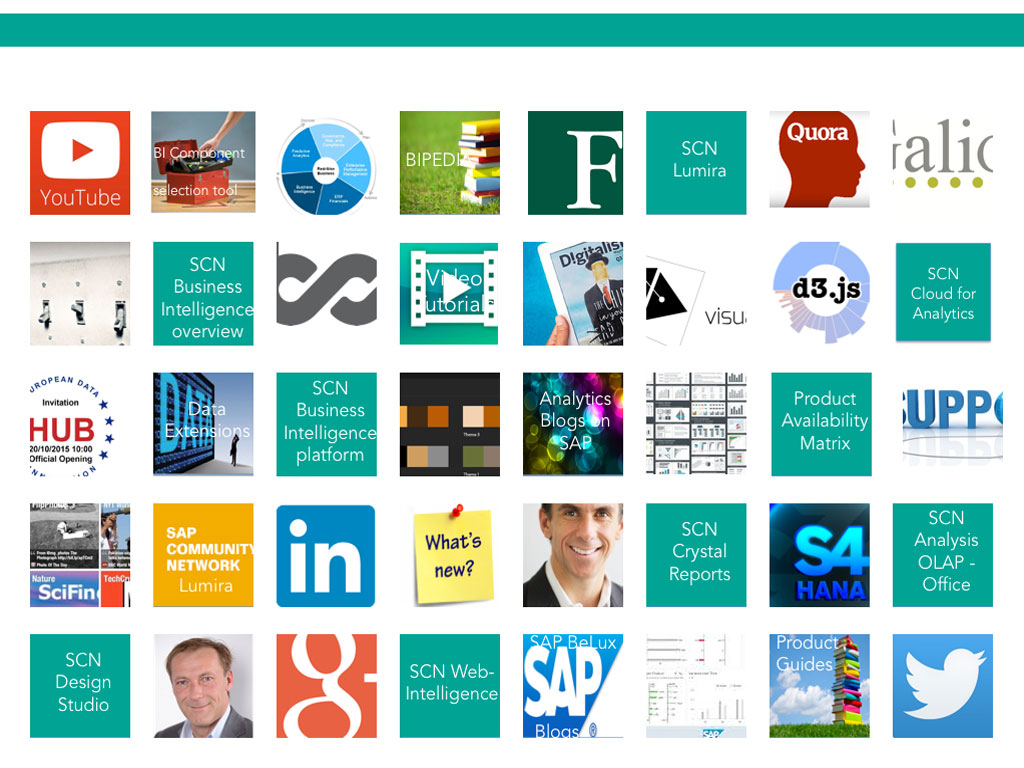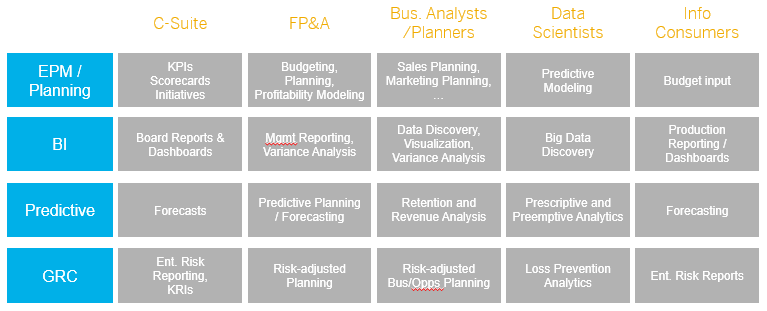In a recent thread on social media, there was an interesting discussion about just “how self-service-like” today’s self-service analytics components really are. Some of the thread contributors doubted whether self-service BI was really something one could hand over to a business end-user. They are concerned whether self-service really can exist in the day-to-day life of an end user. “Isn’t there always some ICT intervention needed?”someone asked. It’s an interesting discussion that hasn’t a black and white answer. So let’s take a closer look with the help of a restaurant analogy.
In a recent thread on social media, there was an interesting discussion about just “how self-service-like” today’s self-service analytics components really are. Some of the thread contributors doubted whether self-service BI was really something one could hand over to a business end-user. They are concerned whether self-service really can exist in the day-to-day life of an end user. “Isn’t there always some ICT intervention needed?”someone asked. It’s an interesting discussion that hasn’t a black and white answer. So let’s take a closer look with the help of a restaurant analogy.
The doubters in the social media thread were talking about self-service for data analysts. But there is a small, but strict, difference between self-service for the end user or consumers, and self-service for data analysts. To explain this, I’ll need to use the analogy of an analytics dinner, and consider the differences between the home cook and the restaurant guest.
The BI Restaurant Guest
Our guests “equal” the business end users of analytics. A dinner can be seen as a collection of analytical insights. The insights are thoroughly selected as our guests pick either from a menu—and ordering à la carte—or they go to the buffet and pick the things presented to them already ready for consumption. Ordering à la carte refers to end users opening specific dashboards, reports, or storyboards from the business analytics portal.
The BI restaurant guest’s workflow is:
- Screen the menu and roughly select the type and amount of items they want. Our analytics end user chooses whether he/she needs financial info or logistic info, and what kind of detail-level is needed.
- Next our guest chooses a specific item from the menu. In analytics terms, the user decides which reports, dashboard and/or storyboards he/she needs to get the insights required. Our user also decides on prompts or variables needed to get the specific scope of the insights.
- When dinner is served our guest just enjoys what he/she asked for, leaving leftovers if feeling like it.
 The BI restaurant buffet guest’s workflow is similar, with the difference being that adding special requests (like steak well done) is not possible. However, the buffet allows the guest to digest multiple small plates according to their individual needs, just like an analytical end user could consume reports and dashboards in random order.
The BI restaurant buffet guest’s workflow is similar, with the difference being that adding special requests (like steak well done) is not possible. However, the buffet allows the guest to digest multiple small plates according to their individual needs, just like an analytical end user could consume reports and dashboards in random order.
Our guest will typically be a user of existing SAP BusinessObjects Design Studio applications or SAP BusinessObjects Cloud storyboards. I have stipulated how they work in this article.
The BI Analytics Home Cook
Our next ‘flavor’ of a self-service user is the home cook that has to cook for him/herself. This user is more like a data analyst. Somebody who may not have a clear view on what kind of insight is needed, or requires insight on non-corporate data that is not explored on a regularly basis.
Here the workflow differs. Imagine the workflow of the TV cooks we all see on tele every single day; it is the exact same workflow as our self-service end user.
1. Our home cook opens up the fridge and explores the ingredients needed; think of the data analysts that accesses the data sources he/she requires to start exploring data.
2. Next our home cook starts cleaning, cutting, seasoning, mixing and combining his/her ingredients. Only those pieces of the ingredients that are needed for the meal are used. This is where our data analyst starts filtering, enriching (hierarchies, formulas), blending (combining data sources) and cleaning his data.
3. When this is all done, we typically see the home cook putting his selected ingredient-mix in the pot on the stove. This is where the data analysts starts creating the visualizations, graphs, and maps and combines them to a final storyboard which might be shared with others later on.
4. Our home cook makes quite an important decision in the last step; either they serve the plate to their guests (his colleagues or management), or the final meal is just put on a buffet for guests/users to consume.
The Final Analysis
So in the end I believe self-service always needs to be seen in the context of the type of end user. Do we talk about a guest in our restaurant who wants to digest analytics, play with the data to any extent and conclude on the fly, or do we talk about a home cook who needs to create the insights from scratch?
In terms of the guest, self-service BI 100% exists today in the sense that they can use applications and reports and do anything (!) with the data as longs as this data is part of the menu. For home cooks, there is a bit more work to be done—they need to open the fridge and make choices. Maybe some of the ingredients are not in, and our cook needs to go to the shop to buy them. Also, the personal touch given to the meal is fully on the creativity and capability of our cook.
Oh, and You Mr. Restaurant-Owner, What Do You Think?
If you happen to be the restaurant owner—BICC or ICT manager—of course you decide on the quality of the overall meals presented by managing ingredients and menus, but you also monitor the experience your guests go through. We might call this governance and organization. Even in self-service environments, the restaurant owner is key to the success of the restaurant. If you fail, your guests will go somewhere else.
This blog is excerpted from Iver van de Zand’s article, “How ‘Self-Service Like’ Are BI Applications Really? Buffet or a la Carte.” Read the complete article at the Iver van de Zand blog.